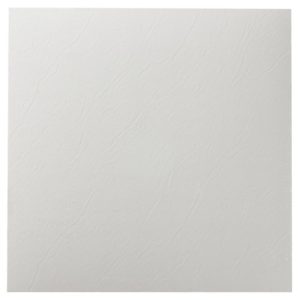Are you tired of staring at stubborn stains and burnt-on food inside your KitchenAid oven? Keeping your oven clean not only makes cooking more enjoyable but also helps your appliance work better and last longer.
You might be wondering, “How do I clean my KitchenAid oven without spending hours or using harsh chemicals? ” This guide will show you simple, effective steps to get your oven sparkling again. Stick with me, and you’ll discover easy tips that save you time and effort while keeping your kitchen fresh and inviting.
Ready to make your KitchenAid oven shine? Let’s dive in!
Prepare Your Oven
Preparing your Kitchen Aid oven before cleaning is essential for a smooth and effective process. Taking the time to get your oven ready helps you avoid damage and ensures every corner gets the attention it needs. Let’s look at some practical steps to get your oven set up for a thorough clean.
Remove Racks And Accessories
Start by taking out all racks, trays, and any other removable accessories. This gives you better access to the oven’s interior surfaces and prevents damage to these parts during cleaning. You can clean these racks separately, often soaking them in warm soapy water to remove stubborn grime.
Have you noticed how racks can hide grease and burnt food in the corners? Removing them lets you inspect and clean these tricky spots more easily.
Clear Loose Debris
Before applying any cleaner, clear out any loose crumbs, food bits, or ashes inside the oven. You can use a handheld vacuum or a soft brush for this task. This step helps avoid spreading debris around and makes the cleaning solution work more effectively.
Taking the time to remove debris first means less scrubbing later. Don’t rush this part—your oven will thank you with a cleaner, fresher finish.
Choose A Cleaning Method
Choosing how to clean your Kitchen Aid oven depends on time, effort, and the level of dirt. Each cleaning method has unique benefits and suits different needs. This guide breaks down the main options to help you decide the best way to refresh your oven.
Self-cleaning Cycle
The self-cleaning cycle uses high heat to burn away food residue. Close the oven door and start the cycle. It usually takes 2 to 4 hours. The oven locks automatically for safety during cleaning.
After the cycle, let the oven cool completely. Then, wipe out the ash with a damp cloth. This method requires little effort but uses a lot of energy. It is best for moderate to heavy oven messes.
Manual Cleaning With Baking Soda
Baking soda is a gentle, natural cleaner. Mix half a cup of baking soda with a few tablespoons of water to make a paste. Spread it on oven surfaces, avoiding heating elements.
Let the paste sit overnight. The baking soda softens grease and grime. Next day, scrub with a sponge or cloth and wipe clean. Use vinegar spray for extra shine and to remove baking soda residue.
This method is safe and eco-friendly. It takes more time but avoids harsh chemicals.
Using Commercial Oven Cleaners
Commercial oven cleaners are powerful solutions for tough stains. Spray the cleaner evenly inside the oven. Follow the instructions on the label carefully.
Usually, the cleaner needs to sit for 20 to 30 minutes. Then, scrub with a sponge or brush. Rinse well with water to remove all residue.
This method works fast but involves strong chemicals. Use gloves and ventilate the kitchen for safety. Ideal for heavy grease and burnt food.
Run The Self-cleaning Cycle
Running the self-cleaning cycle removes grease and food spills inside your Kitchen Aid oven. This process heats the oven to a high temperature, turning messes into ash for easy wiping. Make sure to follow safety instructions before starting the cycle.
Cleaning your KitchenAid oven might seem daunting, but the self-cleaning cycle can be your best friend. This feature simplifies the process, saving you time and effort. However, there are essential steps to follow for a successful clean. Let’s dive into what you need to know.Set The Timer
Begin by setting the timer for the self-cleaning cycle. Most KitchenAid ovens allow you to choose between a two, three, or four-hour cycle, depending on how dirty your oven is. If you frequently bake, a longer cycle might be necessary to break down those stubborn grease spots. Remember, the oven door will lock automatically during this process. So make sure you’ve removed any pots, pans, or oven racks that you don’t want to be exposed to high temperatures.Ventilate The Kitchen
While the self-cleaning cycle is running, ensure your kitchen is well-ventilated. Open windows and turn on the exhaust fan to help dissipate the heat and fumes. This is crucial because the self-cleaning process uses extremely high temperatures to burn off residues, which can produce smoke. Have you ever noticed a slight burning smell while cleaning your oven? This is normal, but proper ventilation makes the experience much more comfortable.Wait For Cooling
After the cycle completes, patience is key. The oven will remain locked until it cools down to a safe temperature. Once unlocked, wipe away the ash residue with a damp cloth. It’s fascinating how a simple wipe can reveal a sparkling clean oven, ready for your next culinary adventure. Have you ever been tempted to rush this step? Waiting might test your patience, but it ensures safety and keeps your oven in top condition. By following these steps, you not only maintain a clean oven but also extend its life and efficiency.Manual Cleaning Steps
Cleaning your KitchenAid oven manually takes a little effort but gives great results. This process removes grime and burnt food without harsh chemicals. It also helps keep your oven working well for a long time.
Follow these simple steps carefully. They use common household items and avoid damage to your oven’s surface. Take your time and be gentle for the best outcome.
Make A Baking Soda Paste
Start by mixing baking soda with water. Use about half a cup of baking soda and add a few tablespoons of water. Stir until it forms a thick paste. The paste should spread easily but not drip.
Apply Paste To Oven Interior
Spread the baking soda paste inside the oven. Cover all dirty areas, avoiding heating elements. Use gloves or a cloth to protect your hands. Apply a thick layer for tough stains.
Let It Sit Overnight
Leave the paste on the oven walls for at least 12 hours. Overnight is best. The baking soda will break down grease and burnt food. This makes it easier to wipe off later.
Wipe And Rinse Thoroughly
Use a damp cloth to wipe away the dried paste. Rinse the cloth often to remove all residue. For stubborn spots, use a plastic scraper carefully. Finish by wiping the oven with clean water to remove all traces.
Clean Oven Racks
Cleaning your Kitchen Aid oven racks keeps them looking new and working well. Dirt and grease build up over time. Removing this buildup helps your oven cook food evenly. Clean racks also prevent smoke and odors in your kitchen.
Soak In Warm Soapy Water
Start by filling a sink or tub with warm water. Add a few drops of dish soap. Place the oven racks in the water. Let them soak for at least 30 minutes. This softens stuck-on food and grease.
Scrub Away Grease
Use a non-abrasive scrub brush or sponge. Gently scrub the racks to remove grease and grime. Pay attention to corners and crevices. For tough spots, sprinkle baking soda before scrubbing. Rinse the racks with clean water after scrubbing.
Dry Before Reinstalling
Shake off excess water from the racks. Dry them thoroughly with a clean towel. Leaving racks wet can cause rust. Ensure racks are completely dry before placing them back in the oven.
Maintain Your Oven
Maintaining your Kitchen Aid oven regularly is key to keeping it efficient and extending its lifespan. Small habits can prevent tough stains and unpleasant odors from building up over time. You don’t need to spend hours cleaning every day; just a few simple practices can make a huge difference.
Regular Wipe Downs
After each use, take a moment to wipe down the interior and exterior surfaces of your oven. Use a damp cloth or a sponge with mild dish soap to remove light grease and food particles. This quick routine stops dirt from hardening and becoming difficult to remove later.
Pay attention to the oven door glass too. Fingerprints and splatters can block your view, so cleaning it regularly helps you monitor your cooking without opening the door.
Avoid Spills And Overflows
Spills are a major cause of stubborn oven stains. Placing a baking sheet or an oven liner beneath dishes prone to bubbling over can save you a lot of scrubbing later. These simple barriers catch drips and crumbs, keeping your oven floor cleaner.
Have you ever ignored a small spill, only to find it burned on during the next bake? Avoiding this starts with catching spills early and wiping them up while the oven is still warm—but never hot enough to burn you.
Schedule Deep Cleaning
Even with regular care, your Kitchen Aid oven needs a thorough clean every few months. This means removing racks, cleaning the drip pans, and using an oven cleaner suitable for your model. Deep cleaning removes grease buildup and hidden grime that can affect cooking performance.
Set a reminder on your phone or calendar to deep clean your oven. Treat it like a routine maintenance task—just like changing oil in a car. Staying consistent means less effort each time and a more reliable oven overall.
Frequently Asked Questions
How Do I Start Cleaning My Kitchen Aid Oven?
Begin by removing all racks and accessories. Wipe loose debris with a damp cloth. Use the self-cleaning feature or a gentle oven cleaner for best results.
What Cleaning Products Are Safe For Kitchen Aid Ovens?
Use non-abrasive cleaners like baking soda paste or specialized oven cleaners. Avoid harsh chemicals that can damage the oven’s surface or sensors.
How Often Should I Clean My Kitchen Aid Oven?
Clean your oven every 3 to 6 months, depending on usage. Regular cleaning prevents buildup and ensures optimal performance.
Can I Use The Self-cleaning Mode On My Kitchen Aid Oven?
Yes, the self-cleaning mode safely burns off residue at high temperatures. Follow manufacturer instructions and remove racks before starting.
Conclusion
Cleaning your Kitchen Aid oven keeps it working well and safe. Use gentle cleaners and follow the steps carefully. Regular cleaning stops dirt and grease from building up inside. It also helps your food taste better and cook evenly. Take time to clean after each use for best results.
A clean oven lasts longer and looks nicer too. Keep your kitchen fresh and ready for every meal. Simple care makes a big difference in your oven’s life.

Sophie Hartwell is the founder of KitchenQuik.com, where she shares kitchen tips, smart cooking hacks, and the best product picks to make everyday cooking easier and more enjoyable.